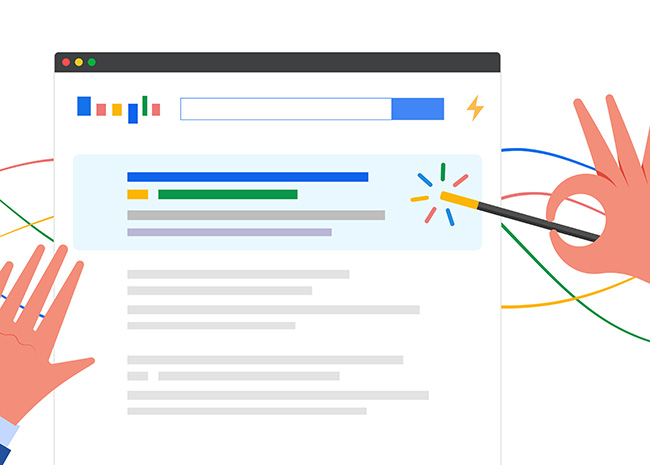Alright, so you’ve built the perfect website. The design is sleek, the content is on point, and the images look like they were plucked straight from a high-end magazine. But then… nothing happens. Visitors come, they look around, and then they just leave. No one’s clicking, no one’s buying, and worst of all, no one’s signing up for your email list (because, let’s be honest, email lists are the best). What’s the missing ingredient in this web design recipe? A well-crafted call to action (CTA), that’s what.
Now, before you start imagining an army of annoying pop-ups yelling “Buy now!” in all caps, let me set the record straight. A CTA doesn’t have to be that dramatic. In fact, it’s more about being subtle but effective. The CTA is the “hey, do you want to take the next step?” button that can either make or break the user’s experience on your site.
Here’s a breakdown of how to create an effective CTA, one that’ll have your users saying “Yes, please!” without feeling like they’re being mugged by your website.
1. Keep It Simple, Stupid
This is the most important tip. We all love options, but not when we’re standing in front of the cereal aisle at the grocery store. It’s overwhelming! The same goes for your CTA. Don’t give your users a million choices and expect them to choose. It’s confusing, and let’s face it, they’ll probably just click out of frustration.
So, keep it clear and to the point. A CTA should never leave a user wondering what’s going to happen when they click. Something like “Shop Now” or “Sign Up for Free” works because it’s straightforward. It’s like a simple handshake. No confusion, just clarity.
2. Make It Pop (But Not Like a Sore Thumb)
Here’s a little secret: colors matter. A lot. You don’t want your CTA to be the shy kid in the back of the class, hoping no one notices it. You want it to be front and center, but not in a “hey, look at me, look at me!” kind of way.
Pick a color that contrasts well with the rest of your page, but still fits within the overall design. Think of it as accessorizing. If your website’s got a calm, cool vibe with blues and whites, a bold orange or green CTA will catch the eye without screaming for attention. It’s like the cherry on top of a sundae—delicious, but not overwhelming.
3. Placement is Everything
Imagine you’re at a party, and the person you want to talk to is across the room, in a dark corner, behind a giant plant. You’d never approach them, right? Same thing with a CTA. If it’s tucked away somewhere on your site, hidden beneath a bunch of text or way at the bottom of the page, it’s going to be ignored.
Instead, make sure your CTA is easily visible without feeling like you’re shoving it in people’s faces. It’s best to have it near the top of the page, where the user will see it right away, especially if it’s the primary action you want them to take. And if the page is long? Place a few CTAs throughout, like breadcrumbs leading them to their next move.
4. Write Like You Mean It (But Don’t Go Overboard)
Your CTA text is like your pitch. It needs to be confident but not desperate. You don’t need to yell at your visitors with phrases like “DON’T MISS OUT!” or “HURRY! LIMITED TIME ONLY!” (unless it’s really a limited-time offer, then go ahead and shout a little). Instead, use action-oriented, friendly language that feels natural.
For example, “Learn More” is a perfect CTA if you want to guide users through a process without pressuring them. And “Get Started” is inviting and tells them there’s no need to be intimidated—it’s just the first step. Just remember, the goal isn’t to force people to act, it’s to make it easy for them to take the next step on their journey.
5. Add Urgency (But Don’t Be That Guy)
Creating urgency in your CTA can be incredibly effective, but let’s avoid the “too much, too soon” approach. You don’t want your users to feel like they’re being chased down the street with a clipboard, right?
A little nudge goes a long way. Instead of shouting “Hurry, last chance!” try something more subtle like “Limited spots available” or “Sign up before it fills up.” This encourages them to act without feeling pressured into making a decision they’re not ready for. It’s about creating a sense of opportunity, not panic.
6. Test, Test, and Test Again
Let’s face it: you don’t always get it right the first time. And that’s okay! It’s not about creating the perfect CTA and never touching it again; it’s about iterating and improving.
A/B testing is your best friend here. Try out different wording, colors, sizes, and placements, and see which combinations get the best results. Your website is a living, breathing thing—what works today might need tweaking tomorrow. So don’t be afraid to experiment, analyze the results, and make changes. It’s how the best CTAs evolve.
7. Make Sure It Works on Mobile
In a world where everyone’s glued to their phones, it’s crucial that your CTA works just as well on mobile devices as it does on desktop. Nothing is more frustrating than tapping on a CTA that’s too small to click or buried beneath endless scrolling.
Ensure that your CTA buttons are easy to tap on mobile devices and that they’re appropriately sized for fingers (not just mouse clicks). Test your website on different screen sizes and orientations to make sure everything flows smoothly.
Conclusion
So there you have it. Crafting a CTA that grabs attention, is clear and actionable, and encourages users to take that next step on their journey doesn’t have to be complicated. With a little thoughtful design, strategic placement, and some good ol’ fashioned testing, you’ll be well on your way to turning visitors into customers, sign-ups, and more.
At Rhino Web Studios, creating CTAs that actually work is part of what makes a website successful. A little attention to detail can make all the difference, so don’t neglect your CTAs. They’re your website’s quiet heroes, guiding users exactly where they need to go—without needing a cape.